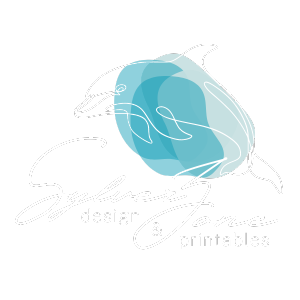Let Your Creativity Shine With Affinity Photo Mastery
Available NOW!

Are you ready to take your online graphical creations to the next level?
Welcome to the ultimate guide to Affinity Photo, the groundbreaking professional software developed by Serif. Get ready for an exciting journey into the world of graphical design specifically for low and mid-content publishing.
Your Next Step in the
MY Affinity Progress - Photo Mastery
Why Choose Affinity Photo?
🔶 Would you like to create graphics professionally and be able to sell them to others?
🔶 Perhaps you have lots of ideas but no real clue how to go about creating them digitally?
🔶 Do you want to be able to put together your own coloring and activity books and printables without relying on others for your illustrations?
🔶 Do you wish you could easily enhance your Low Content and Digital Products yourself?
🔶 Or maybe you just wish you could use professional software but don't have the budget for costly subscriptions?

All-in-One Solution
'MY Affinity Progress - Photo Mastery' is the course that empowers you to master Affinity Photo and unleash your own creativity. Created by Jayne Willingale of SylverZone Printables, this guide takes you step-by-step through the process of mastering Affinity Photo, an award-winning software that consolidates all design tasks specifically for low and mid-content publishing.
Ditch the multiple free tools and their limitations, and start creating professional-quality designs with just one program. Regardless of your experience level, this guide will equip you with the skills you need to create stunning graphics, covers, and books. Elevate your design skills and streamline your workflow.
Cost-Efficiency and Quality
There is no need to spend extra money on better templates or additional features. Affinity Photo offers top-notch quality and functionalities without unnecessary costs. Learn to make the most out of the software you may already own and explore its full potential without breaking the bank. This course will show you how.
Your Path to Success Starts Here
Whether you're an aspiring graphic designer, a small business owner looking to design your own marketing materials or someone who simply wants to enhance their design skills, this guide is tailored to cater to your needs. Say farewell to the limitations of free software and say hello to a world of design possibilities that Affinity Photo offers.
Hi, my name is Jayne Willingale and I’ve been using this software since it came on the market to produce all the graphics for my printables, templates, books, and artwork. I, and many others, now use all the Affinity Suite for our publishing.
Affinity Photo has been part of one of the fastest-growing suites of software since Affinity introduced this program in 2015.

Imagine being able to . . .
"Manipulate images like these ...



You might ask . . .
What Will You Learn With This Course?
Along with over 55 concise videos that take you from how to set up the workspace to how to get the best out of this program for your low content and mid-content digital publishing, this course offers the following:
🔶 We start off in Module One by running through the basic layout of the program, what the tools are called, setting up your workspace, how to use shortcuts to make using the program more efficient, how to use templates and presets, and the basics of how to just open and place files. Remember this course is for complete beginners too.
🔶 In Module Two I guide you through the use of each of the main tools, how to install fonts and how to use them with the text tools, and how to use the color and shape tools.
🔶 Module Three gets you familiar with the ‘personas’ in Photo, which ones to get familiar with and how best to use them in your business.
🔶 In Module Four we get into Filters. You will be amazed how these can help you speed up coloring book production!
🔶 Module Five covers Blend Modes and Special Effects and how these can enhance your images, how you can easily change the color of virtually anything and how you can make things disappear!
🔶 And then in Module Six I give you a series of projects that emulate all the kinds of things you have to do in a low and mid-content publishing business from how to create covers using Amazon’s templates, how to create your own brushes, seamless patterns, Macros, coloring pages for your books . . .
🔶 And more . . .
Use Public Domain images to do things like this ...
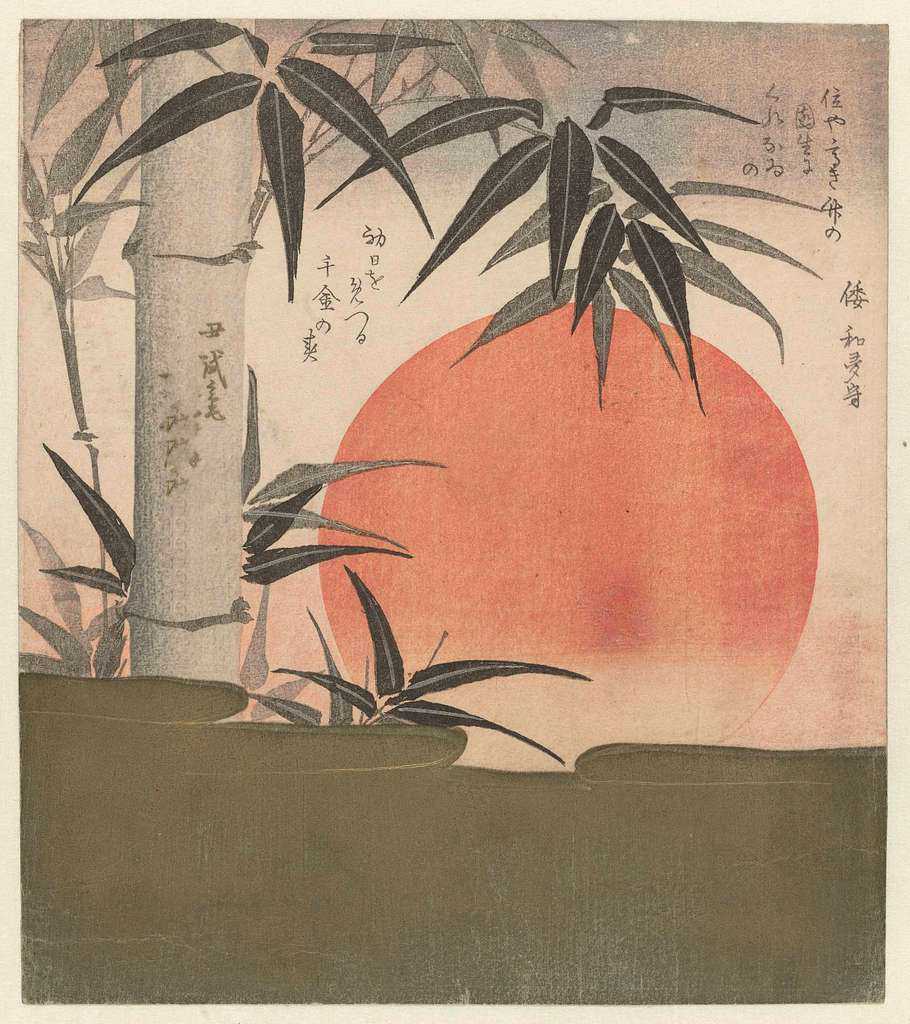
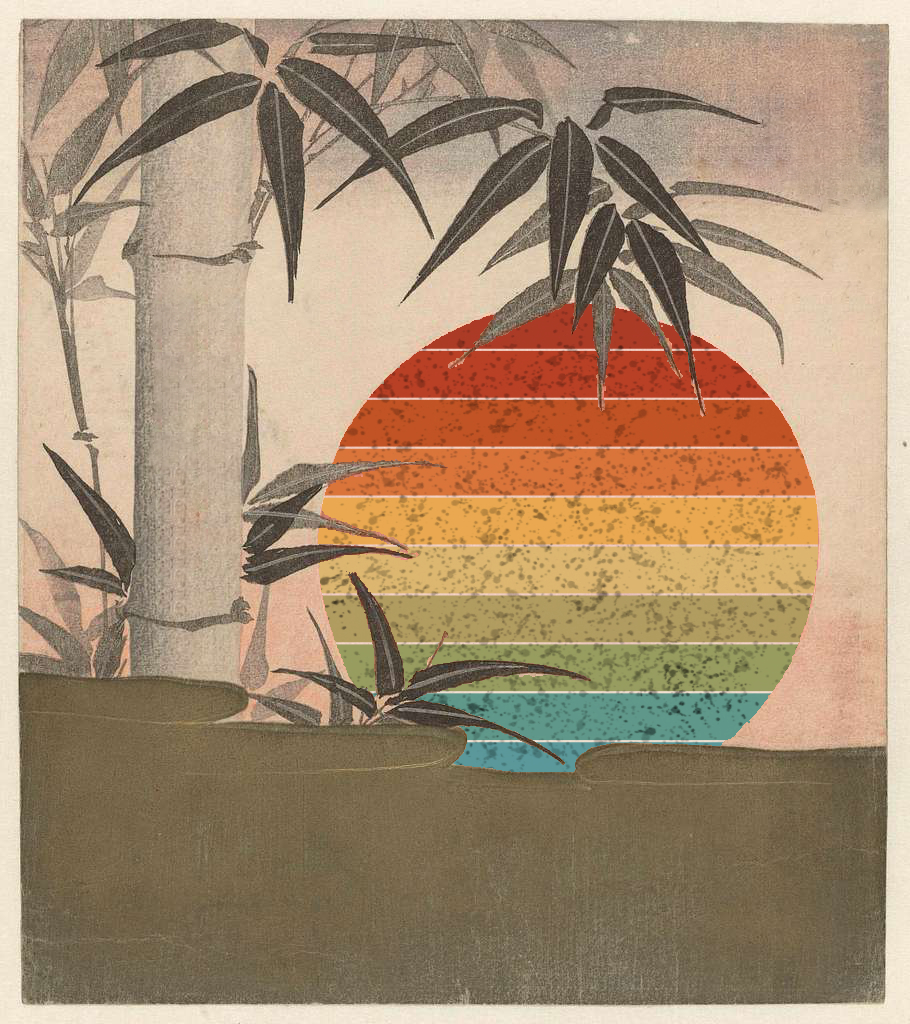
... and then export to all these formats
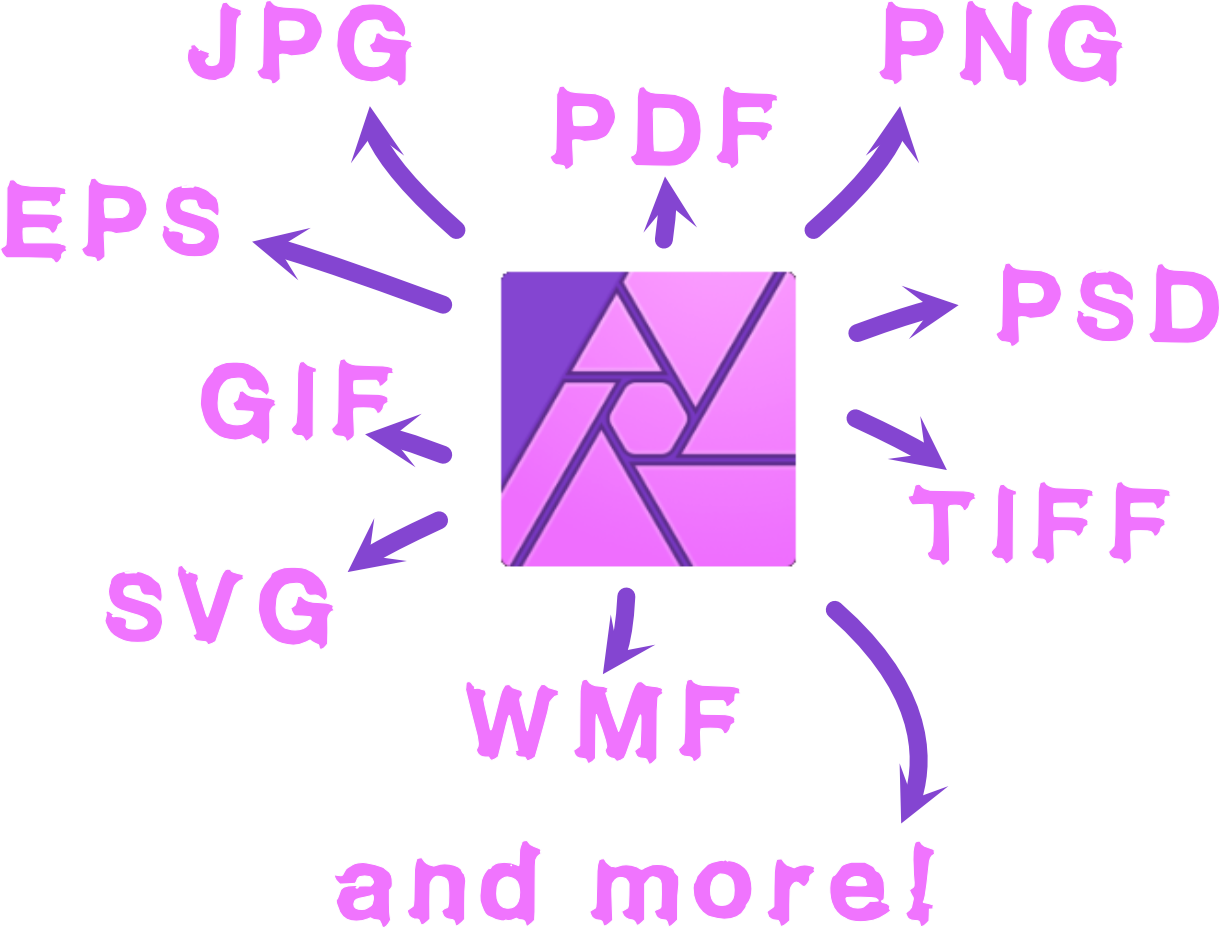
Turn original photos like this ... ... into images like these!



Remove unwanted features in images like this ...


There is a Facebook group for members to ask questions, support each other, and put in requests for new videos on how to do things that may not be in the course. I certainly have not covered everything that Photo can do by any means! I believe you don’t need to get bogged down in unnecessary detail, just learn to produce the kind of graphics you wish to use in low-content books and then expand from there if you wish. You will have the groundwork skills to build on. You will no longer be afraid to take images you have already bought and edit them to reuse again and again.
Get this blueprint down and you are set to rapidly turn out books and printables whenever you wish.
The course videos mostly use Affinity Photo V.1 but can equally be used for V.2.
And transcripts are also now available as an inexpensive add-on.
And a fully updated 140 page eBook covering everything in the videos and more complete with step-by-step instructions and illustrations - available as an upsell.
Discover the Power of Affinity Photo
Say goodbye to the frustrations of bouncing between multiple programs and struggling to make your designs come to life. With MY Affinity Progress - Photo Mastery, you'll embark on a journey of mastery with the renowned Affinity Photo software. I created this comprehensive guide for beginners like you who want to dive into the world of graphic design and online publishing but have always been too scared to try the software.
See more in the video
See what the early users of this course had to say ...
“I bought this course this morning and have been skipping around through the lessons and I have to say I love it.
. . . if you want to know how to use Photo for low content and printables, I recommend this course. This course is beginner-friendly. It starts with looking at the tools and layout of the software. It doesn’t show you too much on how to use this as photo editing software like many Photo tutorials do, but keeps the focus on low content, and several lessons apply to coloring images.
Jayne has handpicked the tools and filters that we need to know and skips the rest. Jayne has a calm, step-by-step teaching style. She explains things in just enough detail.”
Catherine at Content Accelerators
“At last, the waiting is over and Jayne’s third course on the Affinity Suite of software is out. I love Jayne’s style of using mainly short and to-the-point videos to take you from getting the workspace to suit your way of working to using the more fear-producing filters and blending tools so you can create a unique image.
This course on Affinity Photo has 44 videos in the first five modules. These take you through the tools and show you the basics. Jayne has then added two bonus sections – Creating Cover Templates (5 videos) and a Projects Section (6 videos) to show you even more ways to use the program.
Throughout the course, Jayne gives you ideas on how to use the tools in ways to create different design types. I have learned several new ways to create coloring images and will put them to use.”
Marian Blake - Author and Creator
"I just discovered you and am so happy! I’ll be deep-diving into your course today, but have the first module done which I LOVE BTW! It’s awesome, finally, I’ll be able to create new products using Affinity, for my commercial use items and personal use ones as well.
Michelle Farmer - PLR Niche
"I just felt compelled to thank you very much for producing a brilliant
3-part course for the Affinity Trilogy, no more confusion.
Your 3 Affinity courses covering Publisher- Designer and Photo have helped me enormously.
The step-by-step tutorials provide real clarity, no loose ends.
Whilst there are excellent YouTube Affinity videos out there, it is difficult to put all in the right sequence, plus often there are parts glossed over probably assuming you already know certain things.
Your step-by-step sequence eliminates the frustration and doubts of missing something.
Neil J.
This Course is NOT for You if You...
🔶are a photographer looking to post-process images - the program can do that, but that's not what this course is about
🔶 want to use programs other than Affinity
🔶 don't own Affinity and you don't intend to purchase it
🔶 think PowerPoint is the best thing since sliced bread!
This Course is for You if You...
🔶 want to create your own book covers
🔶intend to sell printables and would like to use Affinity Photo to make use of what you already have
🔶are tired of trying to do things in PowerPoint or Canva
🔶 would love to make more use of what you own
🔶would like to increase your skills with Affinity Photo
Frequently Asked Questions
Q. Will it be expensive?
A. If you don't already have it Affinity Photo is not expensive, currently one price of $68. Often on sale with lifetime updates. Adobe Photoshop is a minimum of $10 a month. That adds up over time!
Q. Where would I start?
A. This course takes you from beginner to creating your own graphics.
Q. Won’t this software take a long time to learn?
A. Affinity Photo is one of the easiest graphical programs to learn. This course is around 4 hours long and by the end, you will have the skills to produce your own content. The only limit is your own imagination. You only need to learn the basic skills and build on those.
Q. Are there any upsells?
A. There are two - an option to purchase the transcripts for a nominal fee. And a 140 page Step-by-Step PDF for those who prefer to read.
Q. Is there a refund if I don’t like it?
A. Sorry, due to the digital nature of the product there are no refunds.
Q. How do I contact you if I have a problem?
A. Please email me at sylverzone@gmail.com, or contact me on my Facebook Group – SylverZonePrintables
Q. How do I access my course?
A. You can download an access file with this purchase which will give you all the info needed.
Q. Can I use it on Windows?
Yes, Publisher is available for both Mac and Windows.
Your Journey Starts Here!
🔶 Avoid the limitations and additional costs associated with free software like Canva, Pixlr, and even PowerPoint.
🔶 Learn to use a single program for all your graphic design needs, including creating low-content books, graphics, covers, and more.
🔶 Leverage the capabilities of Affinity Photo, a software that has won the Apple design award.
🔶 Save time by not having to switch between different software or convert file formats.
As if all the above was not enough, I’m also throwing in some extra bonuses:
Bonus 1 – Photo file templates, and cheat sheets for the program’s Shortcuts. This alone will save you tons of time if you need to go back and find something.
Bonus 2 – Amazon’s Cover Template, how to download and use it, complete with the design graphics that I use in the course.
Bonus 3 – Seamless pattern files that you can use for yourself, commercially, or just to practise with.
Bonus 4 – And many of the images that I feature in the course so you can follow along with the video.
This course has been substantially reviewed and updated, but if you have already purchased MY Affinity Progress - Part Three - Photo you will have access to all updates. Please contact me for details.